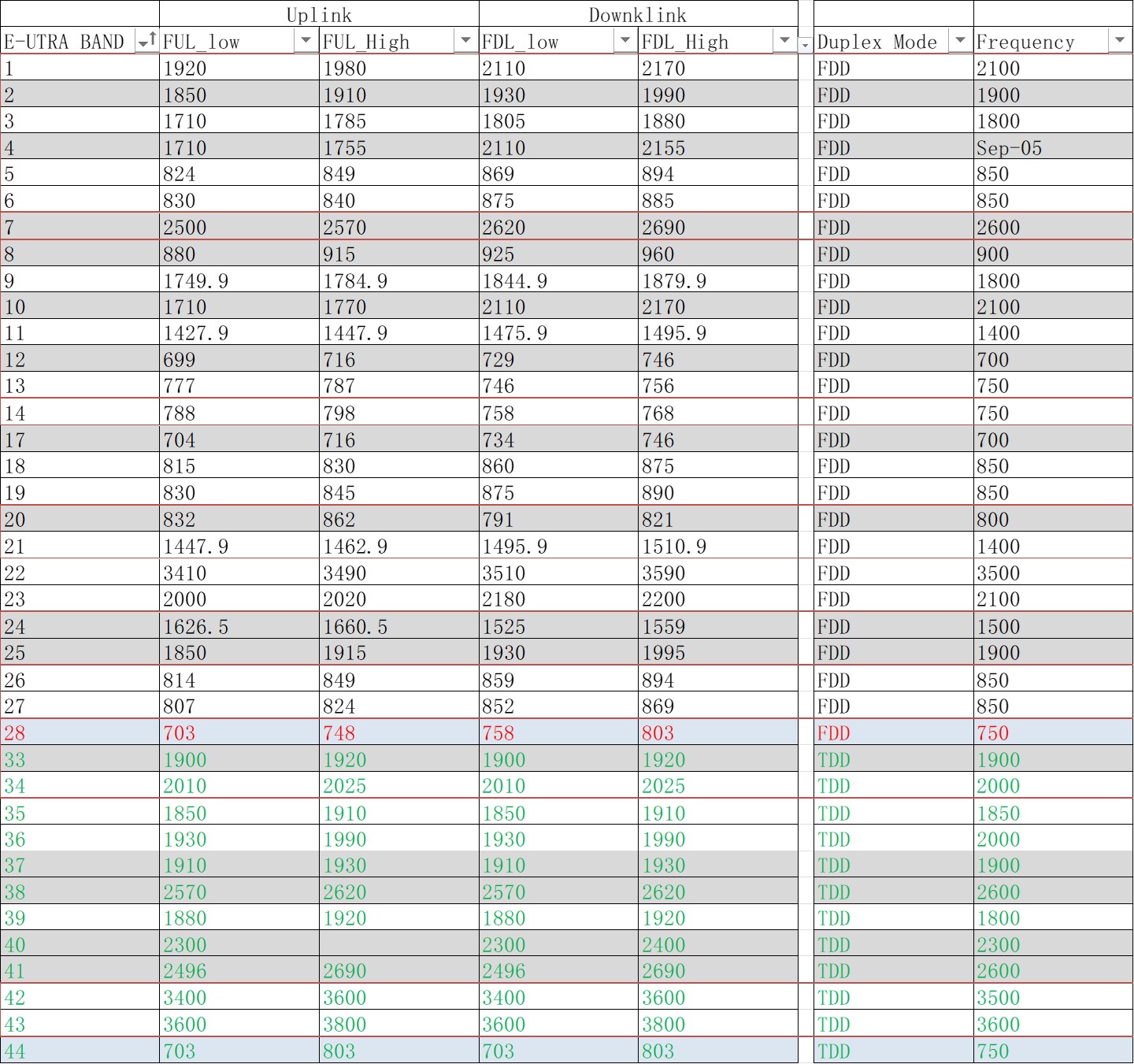How to find the Carrier's Bands infromation (Frequency) that your cell phone used
The repeater will only work properly if the frequency of the repeater is the same as the frequency from the carrier's base station. Before purchasing a repeater, you should first specify the carrier frequency of the place where you need to boost the signal.
Then, How can we find the frequency band information?
1. Prepare an iphone or an Android Phone and the carrier's SIM cards that we usually used (Different carrier should be checked separately)
2. Find the strongest signal around the building where the signal needs to be boosted, usually on the roof or outside a window.
3. Switch off your Wi-Fi and make a call to check if the signal is working.
4. Set your phone's cellular network to a 4G network (2G/3G/4G/5G need to be checked separately)
5. Check the frequency by follow steps:
IOS system:
1) Dial *3001#12345#* (Including the stars and pound signs),then press Call button.
2) Click “All metrics”
3) Click “Serving Cell Info”
4) Read “Band_Info”
Note: The information displayed will vary a little from one IOS version to another.But anyway you will find out the “Band- Info” at last.
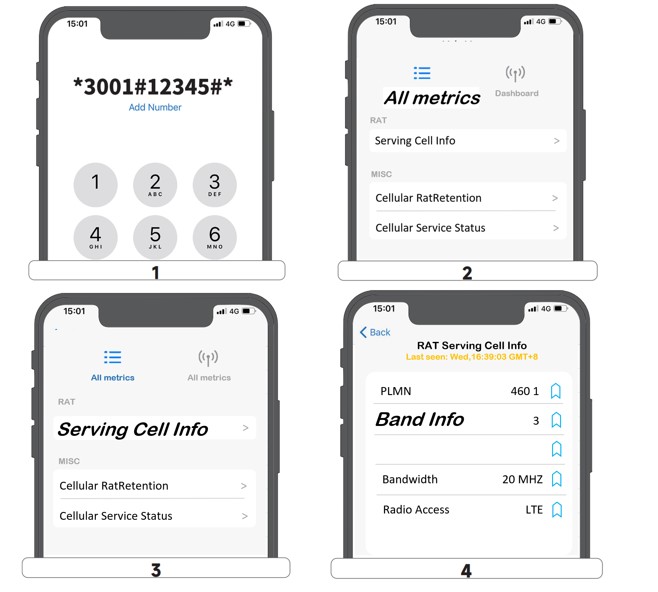
Android system:
Download and install the app: CellularZ, check BAND number.
The SIGNAL STRENGTH column RSRP tap, Value means the accurate signal strength
The repeater requires a minimum cellular signal reading of -119dBm for 4G/LTE signal or-109dBm for 3G/1x signal
at the location of the outdoor antenna. Reading of-98dBm to -75dBm for 4G/LTE signal or -90dBm to -71dBm for
3G/1x is recommended for best performance.
Signal from Signal Tower is about -50dBm, Signal stronger than -50dBm may cause the affected frequency bands to
turn off.
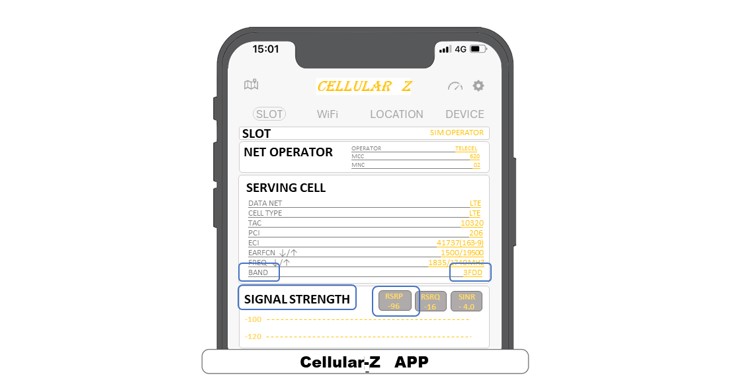
4G LTE Band Classification